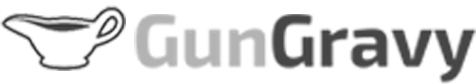Apple’s Macs are generally considered more secure than Windows PCs, but they are not immune to hackers. Numerous incidents demonstrate that Macs are not impenetrable, and a new one has recently been added to the list. Security researchers have discovered a new variant of stealer malware that targets browser credentials, cryptocurrency wallets and other personal data. I reported on this malware in 2024 as well. Previously, it relied on macOS browser extensions to steal data. Now, it uses phishing websites and fake GitHub repositories to target Macs, which have a user base of 100 million people.
I’M GIVING AWAY THE LATEST & GREATEST AIRPODS PRO 2
Enter the giveaway by signing up for my free newsletter.
The evolution of info-stealer Mac malware
Cybersecurity company Check Point has discovered a new variant of info-stealer malware, BanShee. Elastic Security Labs first highlighted this malware in mid-2024, noting that it operates as malware-as-a-service, a business model in which cybercriminals provide access to malicious software and related infrastructure for a fee. At that time, it was available for as much as $3,000 per month.
Check Point says this malware evolved in September after being exposed. This time, its developers had “stolen” a string encryption algorithm from Apple’s own XProtect antivirus engine, which replaced the plain text strings used in the original version. Since antivirus programs expect to see this kind of encryption from Apple’s legitimate security tools, they weren’t flagged as suspicious, allowing the BanShee to remain undetected and quietly steal data from targeted devices.

4.3 MILLION AMERICANS EXPOSED IN MASSIVE HEALTH SAVINGS ACCOUNT DATA BREACH
How the Mac malware operates
BanShee Stealer is a prime example of how advanced malware has become. Once it’s on a system, it gets straight to work stealing all kinds of sensitive information. It goes after data from browsers like Chrome, Brave, Edge and Vivaldi, as well as cryptocurrency wallet extensions. It even takes advantage of two-factor authentication (2FA) extensions to grab credentials. On top of that, it collects details about the device’s software and hardware, as well as the external IP address.
The Mac malware also tricks users with fake pop-ups that look like real system prompts, tricking victims into entering their macOS passwords. Once it has gathered the stolen information, BanShee exfiltrates it to command-and-control servers, using encrypted and encoded files to ensure the data remains secure.
The malware’s creators used GitHub repositories to spread BanShee. They set up fake repositories that looked like they hosted popular software, complete with stars and reviews, to seem trustworthy. These campaigns didn’t just target macOS users with BanShee. They also hit Windows users with a different malware called Lumma Stealer. Over three waves, the attackers used these fake repositories to trick people into downloading their malicious files.

MASSIVE SECURITY FLAW PUTS MOST POPULAR BROWSERS AT RISK ON MAC
5 tips to protect yourself from Mac malware
Follow these essential tips to safeguard your Mac from the latest malware threats, including the notorious BanShee Stealer.
1) Have strong antivirus software: The best way to safeguard yourself from malicious links that install malware, potentially accessing your private information, is to have antivirus software installed on all your devices. This protection can also alert you to phishing emails and ransomware scams, keeping your personal information and digital assets safe. Get my picks for the best 2025 antivirus protection winners for your Windows, Mac, Android and iOS devices.
2) Be cautious with downloads and links: Only download software from reputable sources such as the Mac App Store or official websites of trusted developers. Be wary of unsolicited emails or messages prompting you to download or install updates, especially if they contain links. Phishing attempts often disguise themselves as legitimate update notifications or urgent messages.
3) Keep your software updated: Ensure that both macOS and all installed applications are up to date. Apple frequently releases security patches and updates that address vulnerabilities. Enable automatic updates for macOS and your apps to stay protected without having to manually check for updates. If you need more help, see my guide on keeping all your devices updated.
4) Use strong and unique passwords: To protect your Mac from malware, it’s also crucial to use strong, unique passwords for all your accounts and devices. Avoid reusing passwords across different sites or services. A password manager can be incredibly helpful here; it generates and stores complex passwords for you, making them difficult for hackers to crack.
It also keeps track of all your passwords in one place and automatically fills them in when you log into accounts, so you don’t have to remember them yourself. By reducing the number of passwords you need to recall, you’re less likely to reuse them, which lowers the risk of security breaches. Get more details about my best expert-reviewed password managers of 2025 here.
5) Use two-factor authentication (2FA): Enable 2FA for your important accounts, including your Apple ID, email and any financial services. This adds an extra step to the login process, making it harder for attackers to gain access even if they have your password.
HOW TO REMOVE YOUR PRIVATE DATA FROM THE INTERNET
Kurt’s key takeaway
No device is immune to cyberattacks when a human operator is involved. Take the BanShee Stealer, for example. It managed to target Macs not due to weak cybersecurity measures by Apple but because it successfully tricked users into installing it and granting the required permissions. Most breaches, hacks and other cyberattacks stem from human error. This highlights the importance of maintaining basic cybersecurity hygiene. It’s crucial to know what you’re downloading, ensure it’s from a trusted source and carefully review the permissions you grant to any online service or application.
When downloading new software, how do you determine if it’s safe to install? Do you rely on app store ratings, reviews or something else? Let us know by writing us at Cyberguy.com/Contact.
For more of my tech tips and security alerts, subscribe to my free CyberGuy Report Newsletter by heading to Cyberguy.com/Newsletter.
Ask Kurt a question or let us know what stories you’d like us to cover.
Follow Kurt on his social channels:
Answers to the most asked CyberGuy questions:
New from Kurt:
Copyright 2024 CyberGuy.com. All rights reserved.