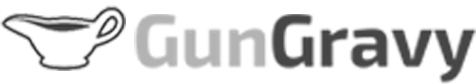Text messages that come to your phone as spam messages are a nuisance at best and a risk to your personal security at worst. But somewhere in between lies a unique type of spam text message that includes propaganda to convince you of whom to vote for in the upcoming election.
Of course, this is a nuisance, but is it also something more than that? Something more dangerous that you need to be aware of?
If you’re receiving those unwelcome political text messages from fundraisers, here’s what you need to know about them and how you can reclaim your phone and block those messages for good. With the upcoming election, you should be free to vote without any influence from strangers texting your phone. How did they get your number, anyway?
SIGN UP FOR KURT’S FREE NEWSLETTER AND GET INSTANT ACCESS TO THE CYBERGUY REPORT
What are political text messages?
Political text messages are communications sent via SMS by political campaigns, party committees, political action committees and interest groups. These messages aim to solicit support, funds, votes, gauge public opinion through surveys and provide information about political events and initiatives.
Due to their high open rates and direct reach, they have become a popular tool in modern campaigning. However, there is a risk that such messages can backfire because recipients may find them intrusive and choose to support a different candidate instead.
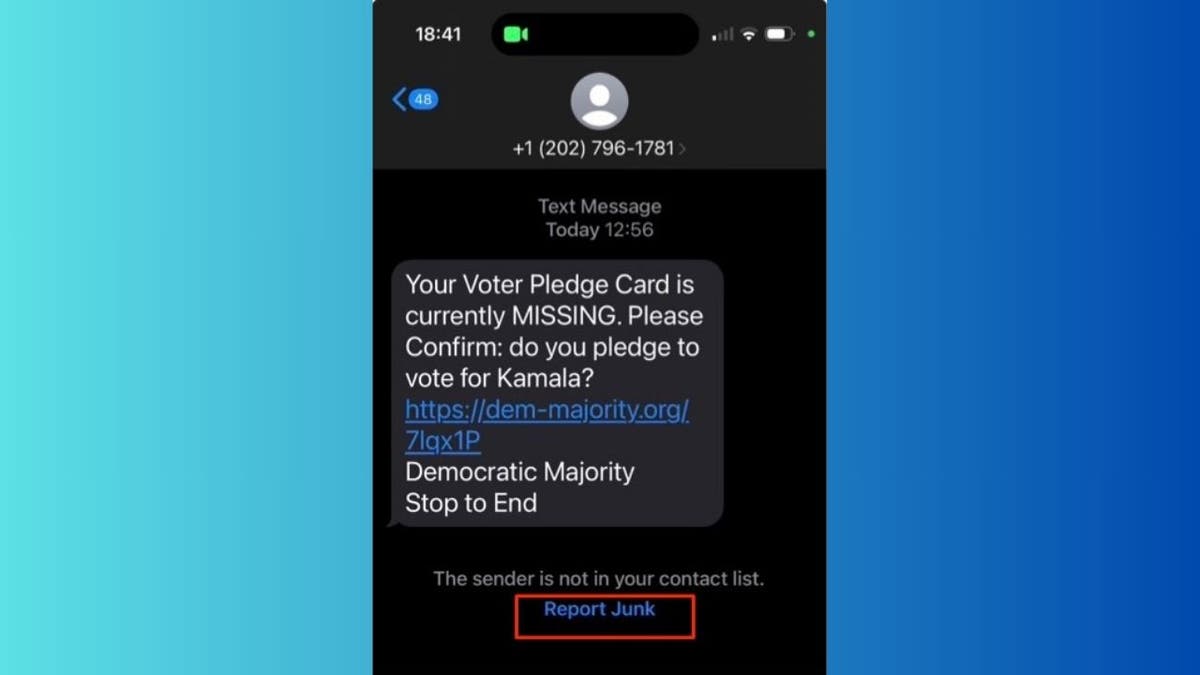
How to tell if a political text message is legitimate
As election season approaches, it’s important to be vigilant about the political text messages you receive. While some may be genuine communications from campaigns or organizations, others could be scams designed to deceive you.
Here are some tips to help you determine the legitimacy of these messages:
Check for grammatical errors: Fake messages often contain poor grammar, spelling mistakes or awkward sentence structures. Legitimate organizations typically ensure their communications are free from such errors.
Verify the source: If you receive a message claiming to be from a known political campaign or organization, verify it by contacting it directly using a phone number or website you trust, not the information provided in the message.
Look for unfamiliar numbers: Legitimate political campaigns usually send texts from identified numbers. Scam texts often come from unidentified or unusually long numbers.
Understand brand communication: Familiarize yourself with how political campaigns say they will contact you. Many organizations provide guidelines on their websites about what legitimate communications will look like.

3 MOST DANGEROUS TECH THREATS TO 2024 ELECTIONS
How did they get my number?
Political organizations often obtain phone numbers from voter registration records, which include names, addresses and contact information of registered voters. These records are public and can be accessed by anyone involved in political communications.
Additionally, political groups may purchase phone numbers from data brokers who compile extensive profiles using various data points, including online activity, subscriptions and demographic information. Essentially, even if you haven’t directly given these campaigners your phone number, they’ve found it online some other way.
HOW TO REMOVE YOUR PRIVATE DATA FROM THE INTERNET
Can these messages mean that they can take my information?
While the messages themselves typically do not extract personal information directly, responding to or engaging with these texts can contribute to the data profiles that political organizations maintain.
Each interaction provides additional data points that can be used to refine outreach strategies. However, be cautious of links within these messages because they could potentially lead to phishing attempts if not from a legitimate source.
What rules govern political texts
Here’s the thing: You’d think the Do Not Call Registry would help, but sadly, it doesn’t cover political stuff. And those federal laws about phone communications? They’re not much help either.
Why? Well, it’s kind of a sticky situation. See, lawmakers are worried about stepping on First Amendment toes. Plus – let’s be honest – they need to reach voters themselves. So, they’re not exactly rushing to put up barriers.
Now, there is one rule. Political groups can’t use autodialers to spam you with texts unless you’ve said it’s OK. But here’s the catch: The Supreme Court defined autodialers in a way that lets a lot of texting tech off the hook.
So, what does this mean for you? Well, if you’ve ever liked a political meme, taken an online survey about democracy or donated to a cause, you might’ve put yourself on their radar. It’s like open season for political texters.

HOW AI COULD MANIPULATE VOTERS AND UNDERMINE ELECTIONS, THREATENING DEMOCRACY
Best ways to stop political text messages and stay safe on your phone
1. Block the contact
If you regularly receive calls and messages from the same number, you can block it to prevent those calls and texts from reaching you. This is effective if the messages come from the same number but may be less effective if the sender uses multiple numbers.
On iPhone
- Open the Messages app and locate the political text message
- Tap on the message to open it
- Tap on the phone number or contact name at the top of the screen
- Tap on the “i” information icon.
- Scroll down and select Block this Caller
- Confirm by tapping Block Contact
On Android
Settings may vary depending on your Android phone’s manufacturer.
- Open the Messages app and find the political text message.
- Tap and hold the message until a menu appears.
- Tap on the Block option (this might also be labeled as Block number or Add to Spam, depending on your device)
- Confirm by tapping OK or Block.
2. Reply and/or file a complaint
Responding to the text with Stop, Unsubscribe or Cancel can opt you out of future communications from that sender. The Federal Communications Commission (FCC) also provides options to report unsolicited texts by forwarding them to 7726 (“SPAM”) or filing a complaint online.
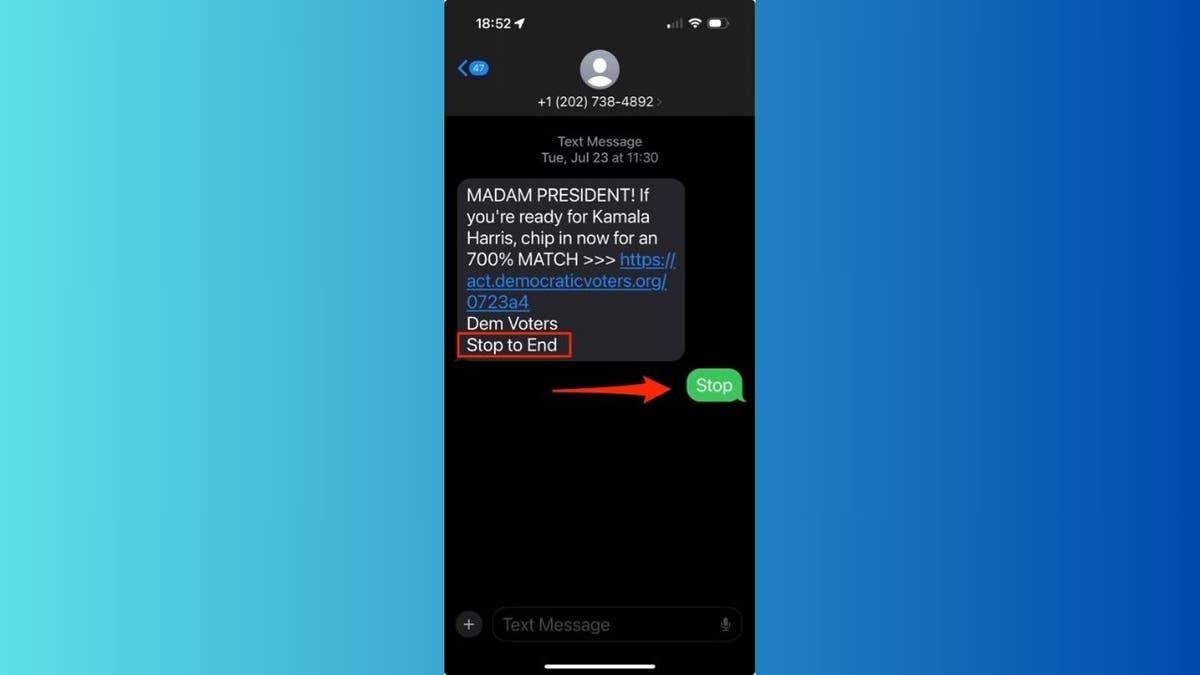
3. Delete and report junk
On both iPhone and Android, you can delete and report unwanted messages as junk. Here’s how:
On iPhone
- If a sender isn’t in your contact list, and you haven’t replied, you’ll see a Report Junk option below the message.
- Select this option to delete the message and confirm your decision by clicking Delete and Report Junk to report it to Apple and your carrier.
Android
Settings may vary depending on your Android phone’s manufacturer.
- Open the Messages app and find the unwanted message
- Tap and hold the message until a menu appears
- Select Report Spam or Report Junk from the menu
- Confirm the action to delete the message and report it to your carrier
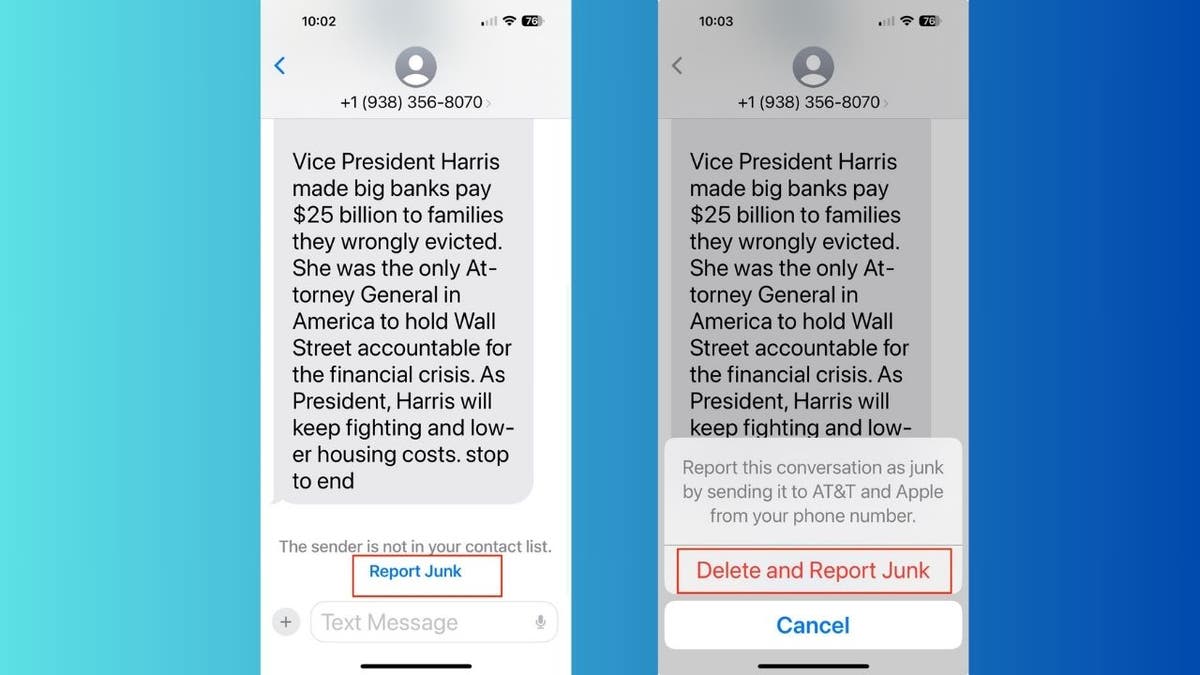
4. Filter unknown senders
Both iPhone and Android have features to filter messages from unknown senders, reducing interruptions from unwanted texts.
On iPhone
- Open the Settings app
- Scroll down and select Messages
- Scroll down again to Filter Unknown Senders and toggle it on
On Android
Settings may vary depending on your Android phone’s manufacturer.
- Open the Messages app
- Tap the three-dot menu icon in the top-right corner
- Select Settings from the drop-down menu
- Choose Spam protection
- Toggle on Enable spam protection to filter messages from unknown senders into a separate folder
5. Contact the political campaign
As a last resort, you can contact the campaign’s office to report the message. This could help prevent future communications and bring the issue to the campaign’s attention, especially if they are not following best practices.
6. Invest in personal data removal services
To further reduce the number of unwanted political text messages, consider investing in personal data removal services. While no service promises to remove all your data from the internet, having a removal service is great if you want to constantly monitor and automate the process of removing your information from hundreds of sites continuously over a longer period of time. Check out my top picks for data removal services here.
7. Never click on links in political texts
Be cautious of links, and do not click links in political texts because they may contain malware or lead to fraudulent websites. Also, be aware that some political texts may be fake, designed to mislead or defraud you. Scammers often disguise themselves as legitimate political campaigns, nonprofits or government agencies to exploit the election season’s heightened communication. These fake texts may attempt to extract personal information or solicit fraudulent donations by creating a sense of urgency or panic.
The best way to safeguard yourself from malicious links that install malware and potentially access your private information is to have strong antivirus software installed on all your devices. This protection can also alert you to phishing emails and ransomware scams, keeping your personal information and digital assets safe. Get my picks for the best 2024 antivirus protection winners for your Windows, Mac, Android and iOS devices.
THE ‘DO NOT CALL’ LIST LOOPHOLE: WHY YOUR PHONE STILL WON’T STOP RINGING
Kurt’s key takeaways
Political text messages may be a nuisance, but they can also pose risks to your privacy and influence your voting decisions. As the election approaches, it’s essential to take control of your phone and block these unwanted messages. Remember, your vote is your voice. Don’t let it be drowned out by unsolicited texts. By understanding how to manage these communications, you can focus on making informed choices this election season, free from outside influence.
Have you ever received a political text message? What did it say? Did they keep coming? Did you try one of these methods to try and stop it? Let us know by writing us at Cyberguy.com/Contact.
For more of my tech tips and security alerts, subscribe to my free CyberGuy Report Newsletter by heading to Cyberguy.com/Newsletter.
Ask Kurt a question or let us know what stories you’d like us to cover.
Follow Kurt on his social channels:
Answers to the most asked CyberGuy questions:
Copyright 2024 CyberGuy.com. All rights reserved.
Read the full article here